
I recently started hearing a lot about Ethereum which takes the cryptocurrency concept from Bitcoin, and expands it even further. The underlying technology is very interesting, and if you believe the hype it could revolutionize many aspects of the internet. I decided to build a mining rig to see if it’s possible to actually make money by tying into the Ethereum blockchain and also to learn more about how it actually works.
This guide will touch on some high level topics and give some suggestions on how to build a practical rig on a limited budget if you’re curious about how to do it.
WTF is Ethereum, Mining and a Blockchain?
The overly simplified answer is that Ethereum is similar to Bitcoin – it is a cryptocurrency (plus much more). Both are built on a technology called a blockchain which is basically a public ledger. Mining is the process of using your computing power to verify the transactions being added to the ledger. Digital coins (Ether, Bitcoin, etc) are distributed as an incentive for performing the verification work.
For the full explanation, check out the links below – they cover the basics & address some of the questions I had when getting started. The blockchain concept itself will likely be integrated into more and more platforms, so I’d recommend checking these articles out even if you have no interest in actually mining.
- What is Ethereum?
- What do you mean you “mine” coins? Where the heck do they come from?
- What’s so great about a blockchain?
- Can’t someone just make fake Bitcoins?
Blockchain Potential
Currently the most well known uses for blockchains are financially related – transferring money, etc. But the technology could be used anywhere you want to decentralize data and make it more difficult to hack. Some possible examples:
- Distributed cloud storage – no single failure point
- Eliminating identity theft – no single source to hack & steal credentials from
- E-commerce – transactions could not be falsified since it would be immediately noticed by all other nodes on the network
- Decentralized notary – a transaction or document can be hashed & timestamped to prove it took place. It could never be falsified, or the block would be altered & automatically rejected.
Now Onto Mining – Does It Really Earn You Money?
Yes, with the right hardware you can make a small amount of money from mining. Once you earn a coin (or fractions of a coin) it is deposited in your “wallet” and it’s yours to keep. You can hold on to it (maybe it will increase in value), you could trade it for a different type of coin (for example, Bitcoin), or you could sell it to recoup some of your costs for the mining rig.
Unless you have a very high end home computer, you probably want to build a dedicated computer (rig) just for mining. Normal computers aren’t powerful enough, and you’ll spend more on electricity than you’ll gain from mining. To prove that point, I’ve measured the mining speed on my rig with 2 GPUs and it is over 500 times more powerful for mining than my normal home computer.
Your monthly profit will depend on the current exchange rate, how much electricity your rig is consuming and most importantly your hashing rate. A very rough estimate is that a single high end GPU could earn roughly $40-60 a month (after subtracting ~$15 for electricity costs). I’d suggest aiming for a hash rate of at least 20 Mh/s when looking at GPU’s.
At this point, you’re probably thinking, “what’s the catch?” There are a few complications you need to consider:
- The coins get progressively more and more difficult to mine over time, so your profits will likely slow down
- The Ethereum mining algorithm will change – this likely means at some point you won’t be able to mine Ethereum any more, but there could be other currencies to switch over to.
- Cryptocurrency prices are very volatile – Ethereum was at $400 a few weeks ago, and now down around $200. So you’re looking at probably 6+ months to make back your original investment, maybe more if the prices fall.
- Hardware can fail – you’re running high end GPU’s 24/7, possibly pushed beyond their originally designed limits. If you make $50 or $100, but then fry your GPU, you didn’t even make enough to cover it’s cost.
If you understand & can live with those risks, then you might want to try mining!
Disclaimer – I’m not an expert on this & there are still a lot of aspects that I am still researching. An incorrectly designed rig could be a fire hazard, so be careful!
The Hardware
Most of the mining rig can be assembled with very basic components. An average motherboard & processor (LGA 1150 or similar), 4GB RAM and small hard drive would likely only come to a total of ~$200-225 – maybe even less if you have any spare components.
There are only 2 areas where you’ll want to invest money for high quality components: the power supply and GPU(s).
- Power Supply – it takes a decent amount of electricity to run a mining rig, so you want to be as efficient as possible. A common rating system for PSUs is “80+” which has Bronze, Silver, Gold and Platinum tiers. Gold or Platinum is recommended for mining.
- Surprisingly, the processor does very little work in a mining rig because it isn’t optimized for the type of calculations using in mining. It’s the GPU which is best suited for mining & you’ll need a very powerful one. The GPU will be the most expensive component, and will probably be more expensive than your motherboard, processor, ram and hard drive combined. More on the GPU’s later…
When building a rig, you generally want to maximize the airflow since the GPUs are running 24/7 and generate significant heat. So instead of using a computer case, most rigs are completely open and look more like a rack to prevent heat from building up.
Another thing to keep in mind is that you should be able to power a single GPU directly from the PCI slot on the motherboard, but once you go to 2+ GPUs you’ll want to use PCI risers for a few reasons:
- the motherboard may not be able to safely supply enough power to 2+ high end GPUs
- there won’t be enough airflow around GPUs so close together on the motherboard to keep them cool
- the PCI slots may be too close together on the motherboard for 2 GPU’s to fit
My suggestion is to skip the PCI riser for the initial build with a single GPU, any worry about installing them once you decide to install more than 1 GPU.
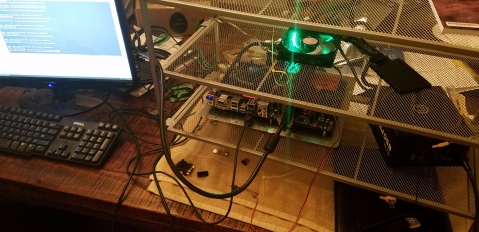

Evolution of my mining rig. First photo is using a spare shoe rack – single GPU which is plugged directly into the motherboard (no PCI riser). Second photo is using an actual storage rack – 2 GPUs, and they are lifted off the motherboard & using PCI risers. The blue cables are USB cables which connect them into the motherboard.
The Software
There isn’t much software you need:
- Operating system – you can use Linux which is free, Windows, or even custom OS’es specifically designed for mining. I first tried Linux, but eventually used Windows because it’s easier to adjust the GPU’s for overclocking, etc
- Mining software to run – I’ve used Claymore Dual Miner which is very popular, but there are many others

A little blurry, but here I’m running Claymore with a single GPU. Notice the hashing speed at ~30 MH/s, and diagnostic info showing the GPU temperature at 56C and fan at 67% of max speed.
- You’ll also need to sign up for a digital “wallet” and optionally a mining pool:
- A mining pool allows you to combine your mining power with others – you’ll get smaller, more frequent payouts. In general, this is probably a good idea for you unless you’ve built an incredibly powerful rig. There are many different pools to join – I chose nanopool since it has lower minimum payouts.
- A wallet is one of the most important decisions you’ll make. Security is extremely important and you’ll also want to pay attention to minimum transfer balance. Keep in mind that if you build a small rig with 1 GPU, you’ll be earning fractions of a coin per week or even month. So a wallet that requires a deposit of at least 1 full coin probably isn’t a good fit for you.
Which Power Supply Should I Use?
This depends on your long-term plan. Most tutorials suggest a power supply of 1200 Watts or more. This is not needed unless you’re planning to hook up 6-8 GPUs, which you’d also need a specialized motherboard for. Assuming you’re starting with 1 GPU, I’d suggest sizing the power supply to be able to add a couple more if you want to.
You’ll probably want a device like a Kill-a-Watt to know exactly how much power you’re drawing. For example, going with a 650W power supply may be overkill for 1 GPU, but it allows you to easily add a 2nd and possibly a 3rd GPU. And remember to design in a margin of safety – you probably don’t want to draw more than 80% of what the power supply is rated for.
Which GPU Should I Use?
If you do some research, you’ll see that everyone recommends AMD cards, and claims Nvidia cards are total crap. Two of the most popular AMD cards right now are the RX 570 and RX 580 – good luck finding them in stock! They are sold out everywhere and the prices have skyrocketed from the original price of around $200-250 to now closer to $400.
Since this is meant as a practical guide to mining, I think Nvidia cards are an acceptable 2nd choice. Something like the GTX 1060 with 6GB of RAM will be easier to find and less expensive. They will have a lower hash rate, but they also consume less power than the high end AMD cards, so you’ll have lower electricity costs.
Whichever card you end up with, you’ll probably want at least 4GB memory on the card itself. Here’s one compiled list showing some of the popular GPUs and the estimated hash rates.
Final Thoughts
Hopefully you learned a bit about the power & potential of blockchains even if you have no interest in actually building a mining rig. This only skimmed the surface, and didn’t get into the details of how to configure a miner, how to overlock, etc. Maybe that’ll be in Part Two!
Was this article helpful? If you decide to actually build a rig and start making money, feel free to send a small Ethereum donation to the address below!
Ethereum address:
0x6fea33589f1f37a938e80ba187a0694d81cac70c
And finally, if you want to see what a super high powered mining rig looks like, you’ll definitely want to check this out!